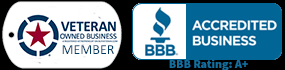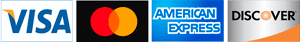Safe & Vault Door Trouble Shooting Guide
-
Key in Lock Will NOT Turn
If the key does not turn, make sure your combination dial is set to zero before attempting to turn the key. The key needs to be fully inserted before turning.
-
Intermittent Opening of Safe Using Combination
Check to see if there is some free play in the handle. If bolt pressure is too tight safe may not open consistently. Try dialing the combination again. When open check for out of place interior shelves or stored items that may be too large for the shelves and adjust so the door closes without excess pressure.
-
Combination Does NOT Open the Safe
- Check the bolt pressure. Too much pressure from improperly stored items may prevent the handle from turning properly. Check to make sure there is some free play from left to right in the handle.
- Redial the entire combination stopping at "0" (before reaching "87"). Hold Dial on "0" while jiggling the handle left and right, then turn the dial right until it stops at about "87." Please Note: If lock still does not open, it is possible that one or more of the lock numbers may be slightly off from those shown in the manual. It is possible the combination number may have slipped slightly during shipping or setup. Try dialing your combination, and call us if you need further assistance: 800-299-6929
-
Electronic Lock Will NOT Open
- Under certain circumstances the locking mechanism may place pressure on the side of the lock's bolt. This is often caused by some contents inside the safe pressing up against the door or by something caught between the safe door and frame. When this occurs, the lock may not operate properly. To relieve side pressure on the lock bolt, move the safe's handle to the fully locked position, (for direct-drive locks make sure the keypad is turned counterclockwise to stop), then re- enter the proper code. Your lock should open.
- If the lock "chirps" when keys are pressed, but will NOT open, the batteries in the electronic locking mechanism may be drained to the point that they will not have enough power to open the lock. Follow the battery replacement procedure in your manual.
-
Combination Dial is Tight or Does NOT Turn
- Check to see that the key-lock is unlocked (jagged edge of key will be facing up) before attempting to turn dial.
- Check your lock bolt pressure. There should be some free play in the handle from left to right. High bolt pressure may be due to out of place interior shelves or improper storage of items in safe. Make sure the door is completely closed and the locking bolts are in the fully extended position.
Dial tightness may vary from safe to safe. Tightness of lock dial may increase or decrease as dial is being turned.
-
Combination of Lock Works But Handle Will NOT Turn
Check to see that your dial has completely stopped turning to the right on or about "87" before turning the handle. Packaging material may cause excessive pressure on the locking bolts. To lower the pressure, push in on the door while pulling out and turning the handle to open the safe. If the handle turns partially the bolts may be jammed or caught up. Try gently rotating the handle back and forth (left to right) until the bolts free up. If you need further assistance please contact us: 800-299-6929
-
Combination Works and Handle Turns but Safe Will NOT Open
- Verify that the safe handle has been completely rotated to the open position before opening the door.
- Check the Allen set screw located on the front under side of the handle hub for tightness. Improper personal storage or over tightening the door mechanism may cause the clutch to temporarily engage. Apply pressure by pushing in on the door while pulling out and turning the handle. You may have to repeat this step several times until door is open.
-
Door Will NOT Shut
- Check to make sure the lock is unlocked and the chrome locking bolts are fully retracted. The handle should travel the same distance with the door closed as it does with the door open.
- Make sure the interior shelves and contents of safe are clear and not obstructing the door.
-
Door Shuts But Will NOT Lock
Confirm that the door is shut completely, the handle rotated completely and chrome locking bolts are extended to their locked position. Rotate the dial to lock the safe. Check to make sure that interior shelves are pushed back as far as possible, and that contents of safe are not blocking closure. (For electronic locks see Electronic Lock will NOT Lock.)
-
Electronic Lock Will NOT Lock
1. If the lock "chirps" when keys are pressed, but lock will not open, the batteries may be drained to the point that they will NOT have enough power to lock the lock. Follow the battery replacement procedure in your manual.
2. For single battery keypads, the battery may not be making good contact with the keypad terminals. To improve battery contact, remove the battery tray and bend down the thin metal contact tabs located inside the battery tray compartment at the top. Then replace the battery tray and enter your code a few times until lock begins to lock.
3. For S&G D-Drive locks try the following.
1. Open the door all of the way and extend the bolts.
2. Slide the keypad housing away from the door (similar to changing the batteries).
3. Locate the spindle plate that rests against the safe door, directly behind the keypad.
4. There are two ears (tips) on the plate that are positioned between 12 and 2 o'clock. Verify the door is open all of the way and the bolts are extended to their locked position. Slide the two ears counterclockwise to the 12 o'clock position. The lock should click and chirp once. Try the handle, it should be locked.
-
Chrome Locking Bolts Do NOT Retract When Closing Door
Confirm that the lock dial is unlocked and has stopped on or about "87" before turning the handle. On safes with electronic locks make sure the electronic lock is unlocked.